Microsoft Lists are actively rolling out! What are they and what does it mean? I put together a short introduction video to help you understand Microsoft Lists and how they fit into the Microsoft 365 world.
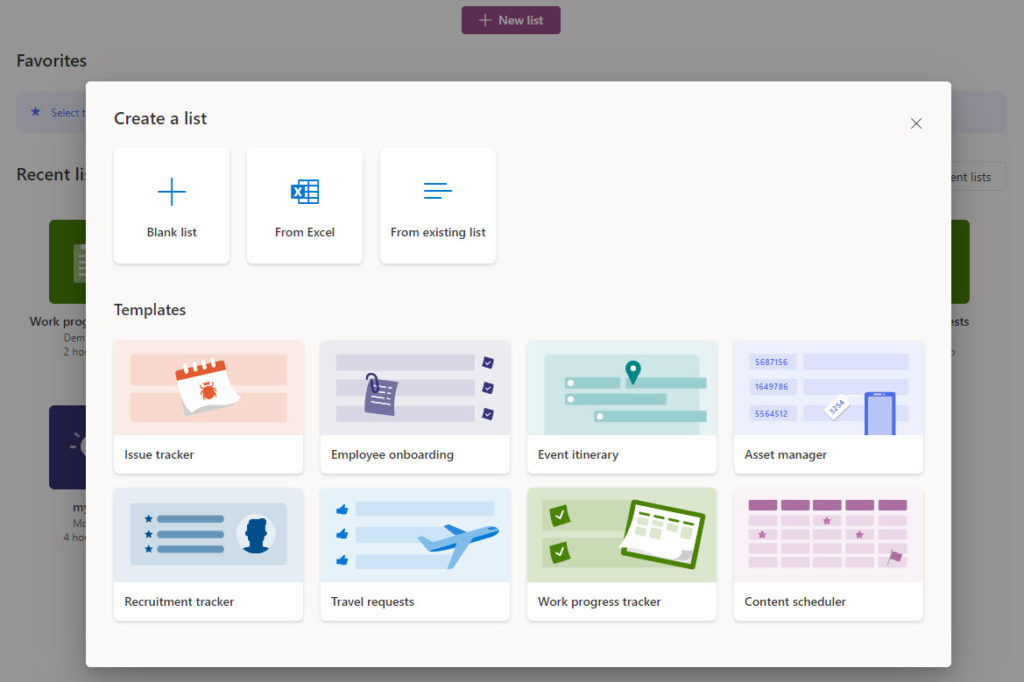
Some important notes from the video:
- Microsoft Lists are just SharePoint Lists with new abilities to allow users to create better styled, usable lists without having to be a SharePoint Guru.
- If you don’t have the Lists app in your list of Apps and you are on first release, you can get to Microsoft Lists directly by browsing to your OneDrive and replace onedrive.aspx with lists.aspx in the URL (thanks @MichalPisarek for the tip)
- The Microsoft 365 Roadmap details more features coming soon including Teams support and the ability to customize forms coming in August
- “My Lists” are just SharePoint Lists stored in the SharePoint Site of your OneDrive and can be shared with other people
- You can copy and paste the column formatting from Microsoft Lists to your other SharePoint lists if you like the formatting
Without further ado… Microsoft Lists…
Great walkthrough! Glad to see the OneDrive personal SP site getting used, finally.