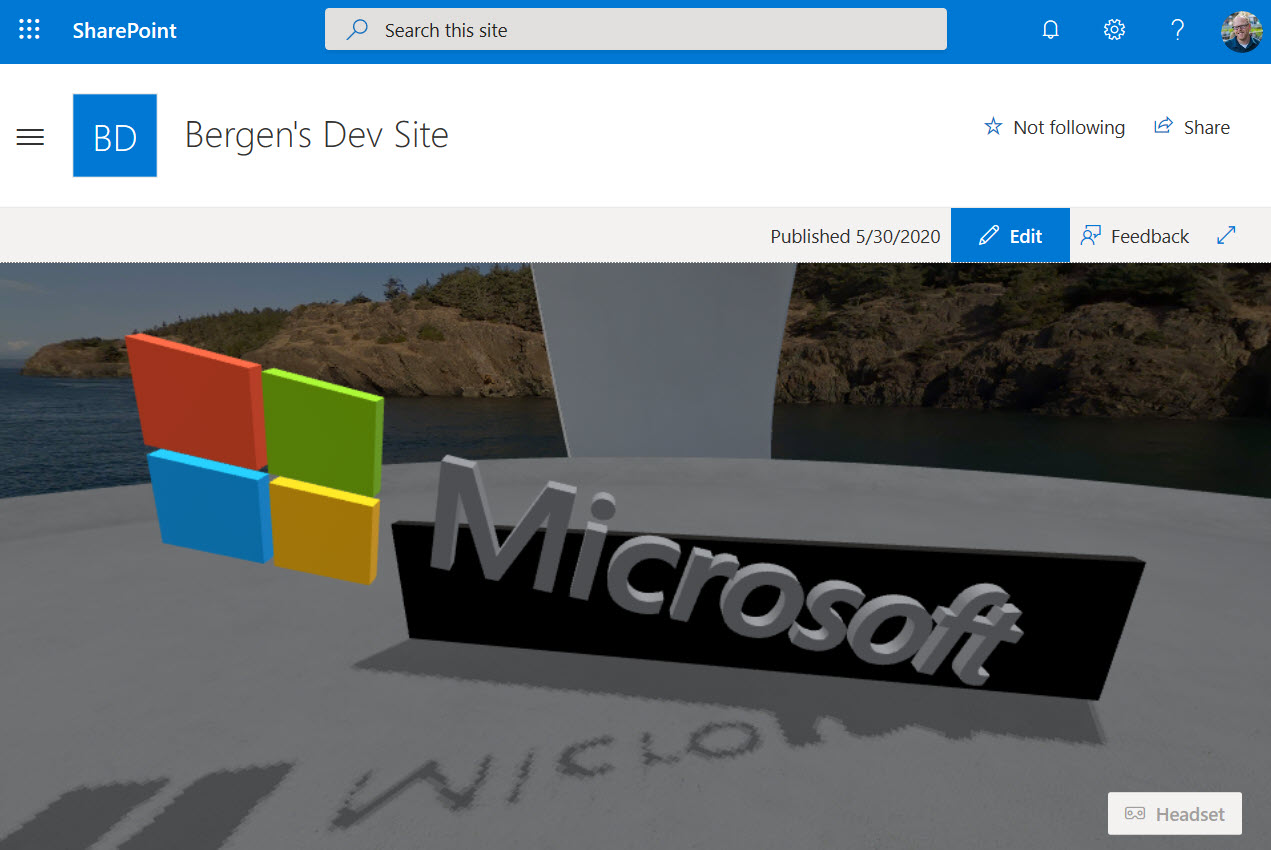
Part of creating a vibrant engaging SharePoint Space is the use of background images, ambient music, and 3D objects that users can interact with. I showed you how you could easily get a virtually limitless number of 360-degree images to use for your backgrounds in my last blog post:
http://www.markrackley.net/2020/05/30/using-google-maps-for-sharepoint-spaces-360-background-images/
There’s lots of royalty-free MP3’s for you to grab online, so I won’t waste any more time talking about that.
Now comes 3D objects; these are much more difficult to come across, and if you don’t have the skills or the tools they may seem daunting to create. Luckily, it’s actually pretty easy to use a free tool called Blender to create your own 3D Objects.
My teenage son Bergen has been playing with Blender for a while now and helped me create some 3D objects for some demos I was playing with. I asked him to put together a video to teach us all of how to do it and he put the following together:
So, there you go! You now have the tools you need to create amazing, immersive, and vast SharePoint Spaces! Excited to see what people come up with!
Great video! Bergen presents very well!
I was impressed… maybe he should do all my videos?