Excuse me while I beat an analogy to within an inch of its life…
and then some…
You’ve likely heard this analogy before, but something struck me this week that adds another layer to it, and it gnawed at me to the point that I felt the need to write about it. Plus, you guys haven’t gotten a rambling blog post out of me in a while, so I figured it was time.
Let me start with a story. I live in a house. I know… shocking… I mean, I do live in Arkansas… Yes, we have houses. Yes, we have electricity. No, I’m not related to my wife by blood.
I digress. I live in a house. I’ve lived in houses all my life. Different houses. Big houses. Small Houses. Green houses. Brick houses. You get the idea. I know what a house looks like and what goes into a house. So, when we decided to build a house several years ago I knew what I wanted. A nice house, easy to navigate, a few bells and whistles, that was functional and within my budget.
Sound familiar? Intranets are the same way. Unless you don’t use a computer as part of your daily job, you’ve most likely been using intranets for years. You know what content is found on intranets. You have an idea how to navigate the intranet, and there comes a time when you need a new intranet. So, when you go to build that intranet what do you do? You look at other designs you like, you contact “contractors” (consultants or your IT Department), and you see what you can get with the budget you have.
Right?
Oh wait, I was telling you a story. Where was I? Ok… We hire a contractor to help us build our house. 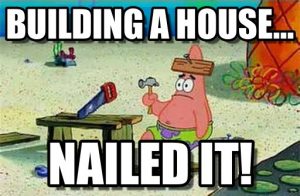 We go through the designs that fall within our budget, we tell him some of our “must haves”, picked out some colors, flooring, etc… etc… and off we go!
We go through the designs that fall within our budget, we tell him some of our “must haves”, picked out some colors, flooring, etc… etc… and off we go!
As the house was being built the contractor came to us with quite a few questions:
Contractor: “What kind of windows do you want?”
Us: “What do you recommend?”
Contractor: “Whatever you want”
Sigh… ok…
Contractor: “What type of mirrors do you want in the bathroom?”
Us: “What kind of mirrors do you see people using? What would look good?”
Contractor: “Whatever you want”
Grrrrrr…..
Contractor: “Do you want Hardy plank or vinyl siding for the back?”
Us: “Well, what do you think we should do?”
Contractor: “Whatever you want!”
Wait a second, isn’t our contractor supposed to be the expert? Didn’t we hire him to tell us what we should do and help us make decisions? Why does he keep asking us questions and not give us any guidance? We were so frustrated!
And what about all the new features we didn’t know about at the time? LED flood lights, tankless water heaters, not to mention the array of options for glass in your windows? Just like the technology world, home features are changing at a rapid pace. I don’t have time to stay on top of it all!
Building your new intranet can be an equally frustrating experience if you aren’t careful. Especially when it comes to using SharePoint Online and Office 365 where the very notion of an intranet is being transformed by tools like Microsoft Teams.
You can tell someone all day long what your vision for a digital workplace looks like, but if you aren’t working with someone who understands what you are asking for and can translate that into the new  tools, new features, new web parts, and this rapidly changing world you are going to be frustrated with the end result.
tools, new features, new web parts, and this rapidly changing world you are going to be frustrated with the end result.
Consultant: “What web parts doe you want on the page?”
You: “I don’t know, what do you recommend?”
Consultant: “Whatever you want!”
But wait, didn’t you tell the consultant what you wanted during the discovery phase? Why are they asking you these questions now? Better yet, why did they create an Intranet for you that doesn’t work with the SharePoint App on your phone and looks nothing like what you saw at Ignite a couple of weeks ago?
Consultant: “Do you want to use Modern or Classic SharePoint?”
You: “Modern?? Classic?? I just want to use SharePoint?”
Consultant: “What about Microsoft Teams?”
You: “What about it?”
If you aren’t working with a partner who is up to speed on the latest changes to Office 365 and can guide you on how you can best use these tools and recommend what you SHOULD be doing to position your organization for success, what value are they providing?
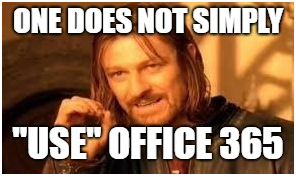 As you look at “transforming your digital workplace” or “modernizing your intranet” or “finding that north star for collaboration” or whatever you want to call it, it is more critical than ever that you engage with someone who knows the technology, knows how the technology applies to your needs, understands Microsoft’s direction and where they are heading, AND can help guide you to exactly where you need to be. Even if you have your own staff of developers who are more than capable of developing whatever you throw at them, unless you understand everything about Office 365 and Azure you will be assigning them the wrong tasks! You’ll be left with an outdated deployment from day 1.
As you look at “transforming your digital workplace” or “modernizing your intranet” or “finding that north star for collaboration” or whatever you want to call it, it is more critical than ever that you engage with someone who knows the technology, knows how the technology applies to your needs, understands Microsoft’s direction and where they are heading, AND can help guide you to exactly where you need to be. Even if you have your own staff of developers who are more than capable of developing whatever you throw at them, unless you understand everything about Office 365 and Azure you will be assigning them the wrong tasks! You’ll be left with an outdated deployment from day 1.
- What’s your strategy for rearchitecting your legacy intranet when you go Online?
- When do you use SharePoint vs OneDrive vs Yammer vs Teams?
- What’s your mobile strategy?
- What about Governance?
- What quick wins can you achieve with out of the box functionality versus phase 2 custom development?
- Do you need to create a SharePoint App or a Teams App?
- How can you incorporate bots and AI into your processes to improve efficiency and decrease employee frustration?
- Should you look into SharePoint Spaces?
- What about the SharePoint Framework?
- What are you Security and Compliance goals?
- Do you have Multi-Geo Needs?
Fine, I need help, but where do I find it?
Admitting you need help is the first step. It’s okay to need help. There is no way that any one person can stay on top of the ever growing/changing world of Office 365 and Azure. Plus, you still have your job to do.
Remember when it was possible to do everything in an 8 to 5 world?
Me either…
So, where do you find help? This is the part of the blog where I get to offer you a couple of selfish options, but it should at least get your brain thinking.
Conferences
One of the best ways you can get you and your team up to speed on the latest and greatest technologies and come up with ideas for how you can use these technologies in your organization is to attend conferences. If you have a large budget for conferences the two big ones for staying on top of what Microsoft is doing in Office 365 is the SharePoint Conference in Las Vegas and Microsoft Ignite in Orlando. At these events, Microsoft showcase all the cool things they are working on and you can attend hundreds of sessions learning new ways to harness the new tools. There’s also a lot of afterhours / networking events to talk to the speakers and sponsors and get answers to your specific questions. The only downside is that registration for these conferences start at around $2,000 so it’s hard for some companies to send their entire team and divide and conquer all of the content. It’s well worth it though if you have the budget.
There are also other conferences around the country with a slightly lower cost and a lot of the same speakers and content. If you live in Seattle, Chicago, Austin, Boston, or Washington DC area check out SPFest and SPTechCon.
Let’s say you don’t have much a training budget, or don’t live anywhere near those cities. Well, you do  have another option. I organize a SharePoint, Office 365 and Azure event called The North American Collaboration Summit (NACS). NACS is a two-day conference held in Branson, MO, March 14-15, 2019. Like Microsoft Ignite and the other big conferences, NACS has the same speakers and a lot of the same content. The conference is also held the week before the Microsoft MVP Summit in Seattle, so many of the European MVP’s stop by Branson on their way. In addition to the 2 days of 70+ sessions, we offer a full day of workshops on March 16th. We also have networking events and a great attendee party for you to hang out and talk to the speakers and sponsors. Another great thing about NACS is that not only is it the same content and speakers as conferences like Microsoft Ignite, but instead of being lost in a sea of 30,000 attendees you are in a lake of about 500. So, the atmosphere is much less chaotic and it’s easy for you to grab that expert on Power BI and ask them that question that’s been bugging you for months. Our attendees love the event. Sometimes it can be a journey to get to Branson, but so worth it once you get there. Because this is a community event registration is only $150. If you register before November 1st you can get that down to $100 with early bird registration. Same content, same speakers, more intimate atmosphere, for 1/20th the price? Now you CAN afford to send your entire team and divide and conquer the SharePoint, Office 365, and Azure landscape. Find out more at www.collabsummit.org or register today at http://nacs.eventzilla.net
have another option. I organize a SharePoint, Office 365 and Azure event called The North American Collaboration Summit (NACS). NACS is a two-day conference held in Branson, MO, March 14-15, 2019. Like Microsoft Ignite and the other big conferences, NACS has the same speakers and a lot of the same content. The conference is also held the week before the Microsoft MVP Summit in Seattle, so many of the European MVP’s stop by Branson on their way. In addition to the 2 days of 70+ sessions, we offer a full day of workshops on March 16th. We also have networking events and a great attendee party for you to hang out and talk to the speakers and sponsors. Another great thing about NACS is that not only is it the same content and speakers as conferences like Microsoft Ignite, but instead of being lost in a sea of 30,000 attendees you are in a lake of about 500. So, the atmosphere is much less chaotic and it’s easy for you to grab that expert on Power BI and ask them that question that’s been bugging you for months. Our attendees love the event. Sometimes it can be a journey to get to Branson, but so worth it once you get there. Because this is a community event registration is only $150. If you register before November 1st you can get that down to $100 with early bird registration. Same content, same speakers, more intimate atmosphere, for 1/20th the price? Now you CAN afford to send your entire team and divide and conquer the SharePoint, Office 365, and Azure landscape. Find out more at www.collabsummit.org or register today at http://nacs.eventzilla.net
Partners
Maybe conferences aren’t your thing? Maybe you have more pressing needs that can’t wait until next March? Maybe you know what you need to do and you don’t know where to start? Well, luckily there are a lot of great companies you can reach out to for help. When looking for partners though, you have a couple of pretty different options. You can go for the large firms like Accenture or Avanade that have huge teams across the globe, and this may sound like a no brainer. However, if you do, make sure they send you the resumes of the people working on your project. Make sure they understand and have experience in Office 365 and not just SharePoint On Prem. Ask questions. Make sure they are going to send you down the right path. Just because you are working with a large company, doesn’t mean they have a deep bench in SharePoint or Office 365; Nor does it guarantee you will get the rock stars on your project.
Another option is to go with a smaller company of experts focused on your technology needs. Like ![]() *cough* *cough* PAIT Group. Organizations like these may not have thousands of employees, but they have a group of more specialized experts and often this group is larger than the SharePoint or Office 365 group within the larger organizations. These companies succeed or fail based up on their ability to stay on top of the technology and guide you to where you should be going. Don’t ever take their word for it though. Ask for references. Talk to their clients before going with a partner, whomever they may be. Even “Certified Microsoft Partners” need to work to stay on top of the technology. Don’t give anyone a free pass.
*cough* *cough* PAIT Group. Organizations like these may not have thousands of employees, but they have a group of more specialized experts and often this group is larger than the SharePoint or Office 365 group within the larger organizations. These companies succeed or fail based up on their ability to stay on top of the technology and guide you to where you should be going. Don’t ever take their word for it though. Ask for references. Talk to their clients before going with a partner, whomever they may be. Even “Certified Microsoft Partners” need to work to stay on top of the technology. Don’t give anyone a free pass.
Finally, when choosing a partner, choose a partner that is the right culture fit for you. You’ll be working closely with these folks for a few months to a couple of years. If it’s a good partnership you’ll butt heads at times and come out stronger because of it. Make sure they work they way you work and communicate well.
Staying on top of an ever-changing technology can be bumpy and frustrating, but having the right guide makes the trip smoother and less stressful. You don’t have to go it alone. You shouldn’t go it alone.